InDesign is a page-layout program that allows you to easily combine text and images. It even has functions that allow interactivity.
Project #1
Create a Poster and Companion Banner
This assignment was to create a poster and banner to advertise all the Print Production classes available at Palomar College. These pieces needed to look like they belonged together without being identical.
 |
| The Poster |
 |
| The Banner |
Project #2
Design a Menu
I chose to create a fictitious winery.
 |
| Back and Front Cover |
 |
| Inside Pages |
Project #3
Create 12 Different Versions of a Variable Data Postcard.
This was really a fun project. The design was important, but the data base was key to its success.
Each card had the same basic design for either the front or back side. What changed were the images and the variable text information.
My subject was a Garden Center with roses to sell. I designed a logo, wrote the text and coordinated the name of the rose to match the recipient. The names of the roses and their descriptions are real. The names of the women and their addresses are not.
 |
| Front |
 |
| Back |
Project #4
Design an 8-Page Newsletter for both Print and Interactive Viewing.
The assigned subject for this newsletter was tourism in Hawaii. The interactive version needed to include an audio file, a video file, internal navigation, external links and page-changing behaviors.
This is the interactive version.
The buttons turn the music on or off.
The green buttons provide internal navigation
Each page includes external text links.
Each page opens with a different behavior.
The large photograph is a video link
The small green arrows to the right provide navigation back to the Home Page.
This is the printable version
The green navigation buttons were replaced with a photograph.
External links have been removed
The video link has been replaced by a photograph which I
cropped into a close-up to add visual interest.















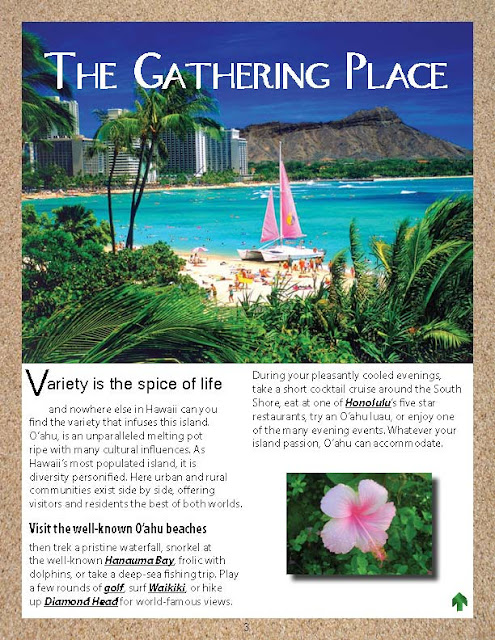













No comments:
Post a Comment